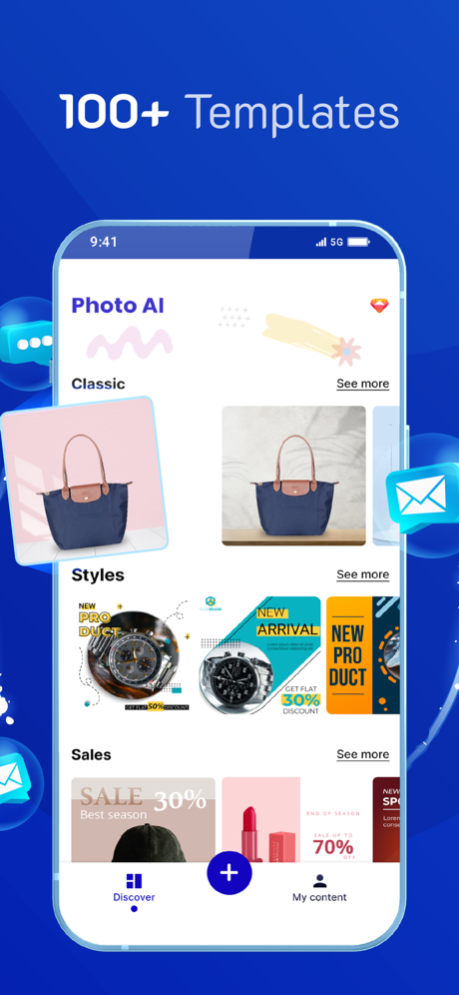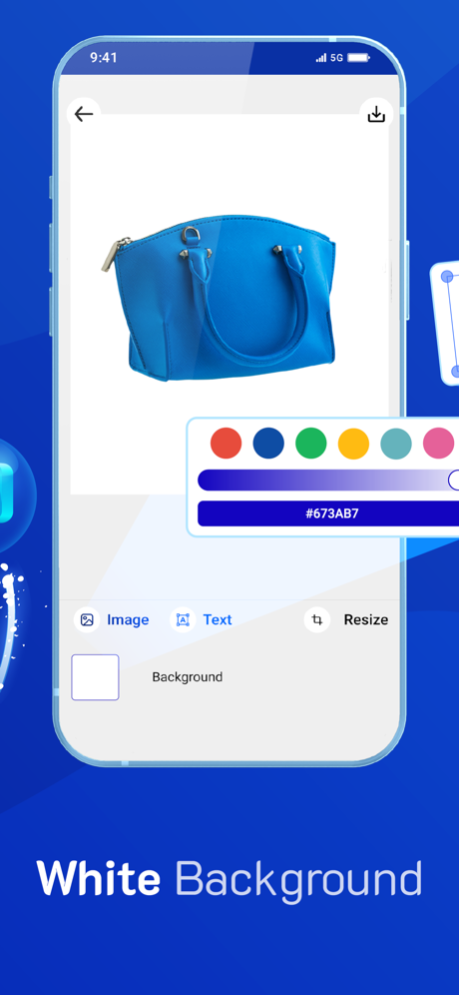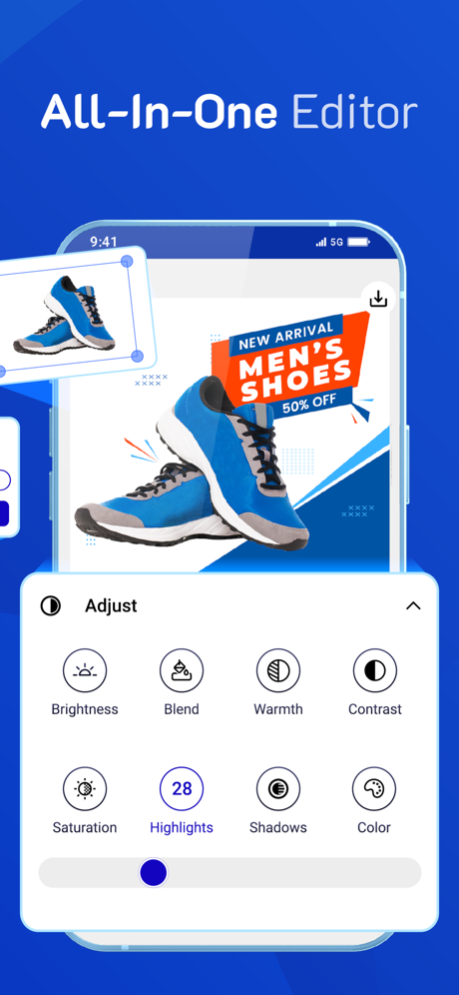Blenis: AI Photo Editor 1.4.8
Continue to app
Free Version
Publisher Description
Automatically remove or erase the background of photos, use templates and turn your photos into pro-quality content in seconds. This Blenis: AI Photo Editor is to fulfill your desire in finding a tool that can edit photos, create professional photo effects, collage photos, remove background or create white background for your product display content.
No need to be a photographer or design pro anymore: with PhotoRoom, you can turn your photos into pro-quality content in seconds.
Blenis: AI Photo Editor key features:
Remove Background, Background Eraser
- Auto background eraser to remove and erase the background
- Add white background to your photo
- Make background transparent or blur the background
- Amazing collage art templates
- Many availble amazing art templates about e-commerce & marketplaces, fashion like: Store /Sales/Christmas/Black Friday/Hapyy New Year/Magazine/Love/Food... and backgrounds
- Easily crop photos
- Make photo collages
Powerful photo Editor:
- Amazing Filter Editor: Normal/Clarendon/Gingham/Moon/Lark/Reyes/Juno/Slumber
- Add shadows & outlines & reflection to the image
- Edit photo by professional tools
- Adjust pre-existing background images, directly edit background layers with layers and professional editing tools like on computer software
- Zoom in/out to any size. Use horizontal and vertical to create image.
- Images rotate and Flip editor. Rotate photo, or use mirror/flip to change photo ratio
- Export at higher resolutions
- Edit and export in batch mode
Images transition effect
- Smooth and easily adjustable animation effects
- Increase the appeal of your products using cool moving effects
Add text to Photo
- Add text to photo: Type text with various fonts & unique designs.
- Text size is changeable.
- Text color is changeable.
- Text stroke color and width are changeable.
- Text background color is changeable.
Subscription:
- 7 day free trial
- 9.99$/month
- 59.99$/year
Your subscription will be charged to your iTunes account at confirmation of purchase and and will automatically renew (at the duration selected) unless auto - renew is turned off at least 24 hours before the end of the current period.
Current subscription may not be cancelled during the active subscription period; however, you can manage your subscription and/or turn off auto - renewal by visiting your iTunes Account Settings after purchase.
- Privacy policy: https://firebasestorage.googleapis.com/v0/b/photoai---ios.appspot.com/o/Privacy%20Policy_html%20-%20IOS.html?alt=media&token=a8a80930-cc85-43f4-806c-a736144ee13f
- Term of use: https://firebasestorage.googleapis.com/v0/b/photoai---ios.appspot.com/o/Term%20of%20service.html?alt=media&token=389189f1-72ec-4526-8b3b-25e5aedd8a6b
Blenis: AI Photo Editor is a great photo editor for everyone to quickly remove backgrounds and create amazing photos. Use the white background function to make your products stand out more. Design beautiful graphics and product photos in just a few easy steps right on your phone.
We are always looking to improve the experience for our users and really appreciate the feedback. If there is anything specific we can look into, please contact us at trustedapp.help@gmail.com. Your kind words encourage us greatly.
Feb 28, 2023
Version 1.4.8
Fixed Bugs
About Blenis: AI Photo Editor
Blenis: AI Photo Editor is a free app for iOS published in the Screen Capture list of apps, part of Graphic Apps.
The company that develops Blenis: AI Photo Editor is Tai Nguyen. The latest version released by its developer is 1.4.8.
To install Blenis: AI Photo Editor on your iOS device, just click the green Continue To App button above to start the installation process. The app is listed on our website since 2023-02-28 and was downloaded 2 times. We have already checked if the download link is safe, however for your own protection we recommend that you scan the downloaded app with your antivirus. Your antivirus may detect the Blenis: AI Photo Editor as malware if the download link is broken.
How to install Blenis: AI Photo Editor on your iOS device:
- Click on the Continue To App button on our website. This will redirect you to the App Store.
- Once the Blenis: AI Photo Editor is shown in the iTunes listing of your iOS device, you can start its download and installation. Tap on the GET button to the right of the app to start downloading it.
- If you are not logged-in the iOS appstore app, you'll be prompted for your your Apple ID and/or password.
- After Blenis: AI Photo Editor is downloaded, you'll see an INSTALL button to the right. Tap on it to start the actual installation of the iOS app.
- Once installation is finished you can tap on the OPEN button to start it. Its icon will also be added to your device home screen.